How to Conduct Usability Testing Easily&Quickly
In the field of product design, there’s no denying that usability testing is one of the best ways to improve your products, but the user researchers who conduct usability testing are never enough.To enable our colleagues in all departments to carry out research & testing in an efficient way, we’ve made some easy-to-understand documents & tutorials, including this article on usability testing. Designers always take usability design first. One thing should be noted that the testing methods introduced in this article are simple & informal with small sample and an objective of discovering serious problems. If you need a further understanding of testing principles & methods, the following books are for your reference:
Handbook of Usability Testing
Usability Testing and Research
Measuring the User Experience
Before we get started, I would like to inform you that the earlier you make the usability testing, the better. And you could make the testing with only some simple facilities.
What is usability testing?
Actually, usability testing is not complicated to understand. Simply speaking, it means observing people using the product. To be more specific, it can be defined that solving the usability problems through observing representative users and completing typical tasks, which aims to make the product easier to use.
How to plan and conduct a usability testing?
According to the definition above, we are going to figure out the following questions in this part:
1.How to design the testing task?
2.How to find your users?
3.How to conduct the testing?
4.How to find out usability problems by analyzing data collected?
How to design the testing task?
Designing the testing task is the core of the preliminary work in usability testing. The standard of recruiting the users should be made after you finishing designing the usability testing process as the task involved in this testing is directly related to users’ operation experience. Once we clarify the former, the next step would be clear, too.
Before making a plan for your testing, ask yourself these questions:
“Does my plan actually reflect the real goals of users (not what I personally think users would like to do)?”
After asking yourself this question more than 3 times and finally finding the right answers, you could start to design your testing.
Here are some common methods:
A)Firstly, make a to-do list and describe the tasks involved in the testing with simple & short sentences and some usability question examples. This is for those colleagues of this project. Since it’s a quick testing, the tasks should be not so many, but crucial, central and those you considerederror-prone.
B)After choosing the important tasks, you should switch the task to a scene which means the content of what are you going to tell or show to your users. It is necessary to take the users’ goals and motivations into consideration, because your functions of the product are not important for users, what really matters is their targets and the process of achieving targets. At this time, you can ask yourself that question above.
C)Determine the requirements of these tasks, such as, if you need a new account or if it is necessary to prepare the documents and so on.
D)Pre-testing. Pre-testing is mainly to find out some problems of your plan, you can ask your colleagues to help you complete it quickly at their lunch time.
How to find users?
Before you find users by making use of various resources, you should clarify that what kind of users you need.
What kind of people do you need?
Previously, in the testing plan stage, when we communicate with the colleagues in product/design apartment,They always use terms like “age of 25-30”, “office workers”, etc. But in fact, we are mostly concerned about the behaviors of the users, so, when we decide the standards of choosing the users, we should be concerned about the experience and behavior of using the product, rather than demographic characteristics. To get more details of this topic, you can read this article about recruiting participants.
How many users do you need?
When it comes to how many users do we need in the testing, you have to look at this classic chart of Nielsen, though it is debated that whether five users are enough or not in this field. However, in practice, as long as you can find the appropriate person in the first stage , five users are enough to find some significant usability problems. Of course, here I would like to emphasize again that the purpose of quick testing is to find serious problems rather than all problems.
In addition, we also find that when product and design staffs are observing the first three users, they would always focus on it and make records quickly. However, when it turns to the fifth or more, new information would be less, which result in these researchers get bored or even fall asleep (like the rabbit in this chart). Therefore, testing users within 5 members would make researchers concentrate on the testing and more likely to observe and listen to the ideas of users.
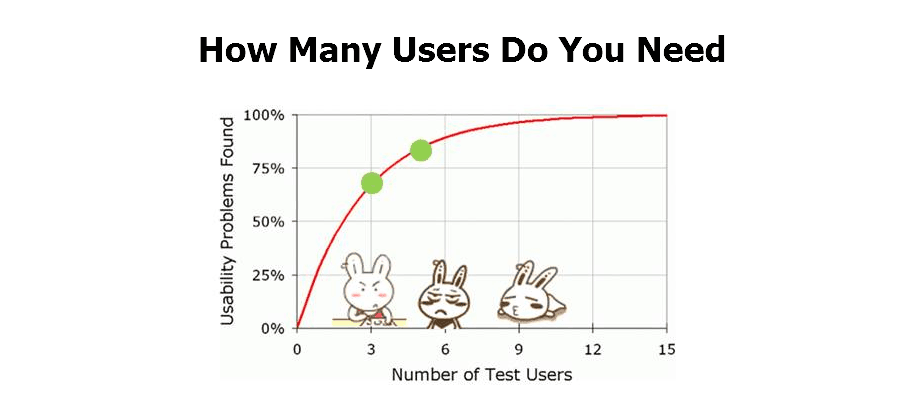
How to find users?
After identifying the criteria and the number of users, it’s time to consider “How to find your users ?”. Since it is a quick testing, so I suggest you try to exhaust all means, no matter you look for colleagues, friends, friends of friends, or use website advertising, etc. As long as you can finish your testing fast and follow the requirements of the testing, you can choose any means you want. By the way, having a usual list of users would be better.
How to conduct usability testing
As it is a quick testing, the role of the host would change from user researcher to the designer or product staff. Therefore, I have to emphasize that when you are doing the testing, do not try to teach users how to use the product as well as promote the your product to the user.
Tips: things being tested can be your product or the prototype of product (especially for software).
When you test the usability of a prototype, it’s important to simulate the usage scenario. If the product is used on a mobile end, it should be test on a mobile end, so you should make sure the prototype tool you used have the capability of sharing across devices. Some fast prototyping tools like Mockplus enable users to view a project on your Pad or phone by scanning the QR code or entering project code, etc. which greatly facilitate the testing. Except for Mockplus, Axure share has similar sharing functions.
What does the host do?
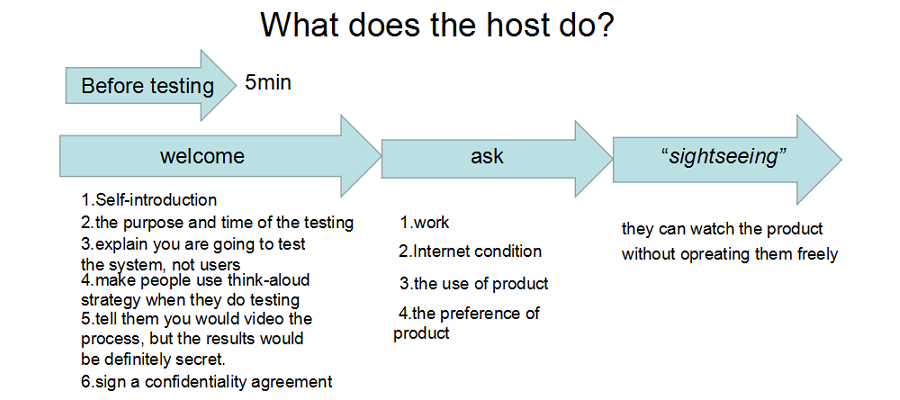
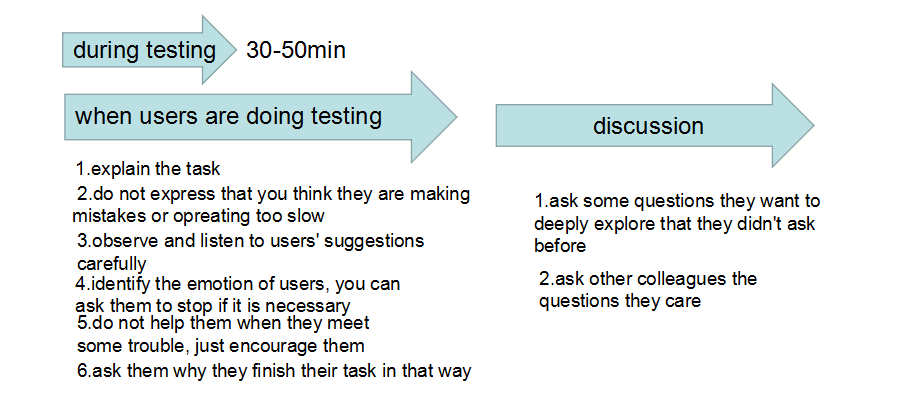
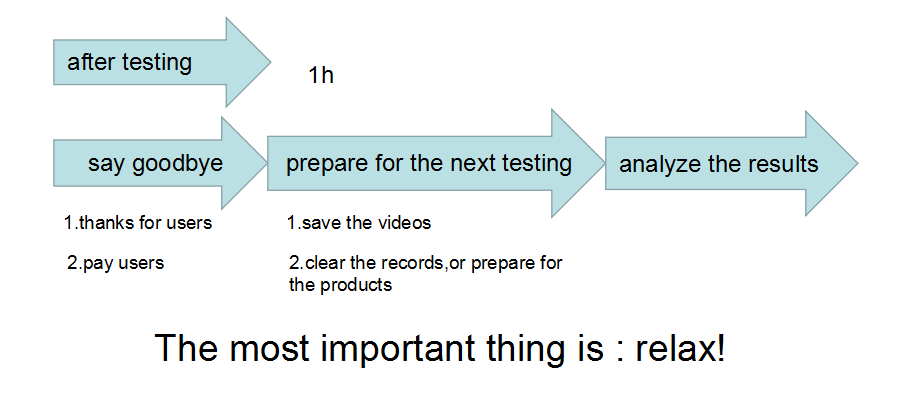
What does the recorder do?
No matter it is a real-time observation (with special experience rooms or usability testing tools), or it needs to look back to observe by videos, you should notice that the key point of your records are not what the user said, but how do they use your product. Remember, what did they do in the testing is more important than what did they say. Well, since this testing is made to find out some serious problems that are always obvious, you are supposed to record these problems without discussing the solutions to them, because these solutions proposed by you or the users are not the best sometimes. You can consider this issue quietly or discuss it with your colleagues later.
How to find out usability problems by analyzing data?
After completing the testing, moderators and observers need to quickly sort out the useful information with their fresh memories by using stickers, a whiteboard or creating a document to record these problems. In short, you should quickly write down their operations and the problems they raised or you found. However, you are not supposed to make any conclusion immediately.
After all the testing has been done and all stickers, lists have been collected, you could find out the most serious problems and fix them quickly. In this session, the key point is to make sure that which questions are most important and can be repaired quickly. Only in this way the testing results are executable, not just a list of archived issues. After reading this article, I believe you would be clearer about how to conduct usability testing.
Author:++
Translator: Julie
Original website: uedc
Original link: uedc.163.com/4151.html
Comments
Post a Comment